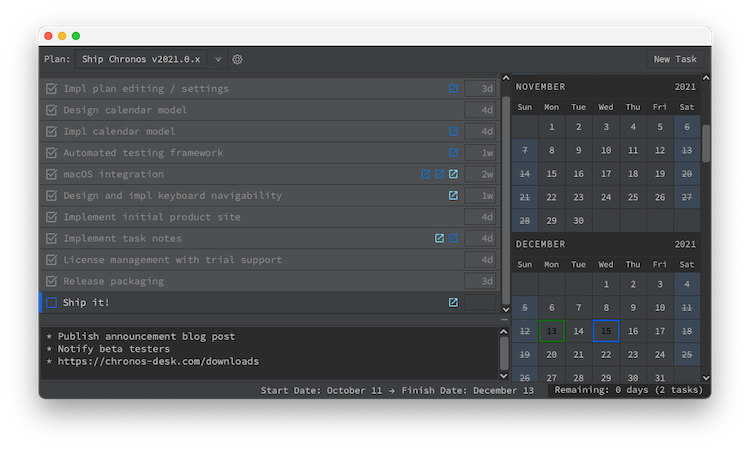
Chronos produces an accurate record of your personal day-to-day on-task time while projecting future task completion dates — all supported by a single user model based on task estimates.
Read the announcement post; compare Chronos to typical task apps; and work through the tutorial to learn how Chronos departs from traditional task management tools.
🎥 Watch a video preview here.
The missing piece in the professional productivity toolkit is a lightweight, yet powerful, desktop tool optimized for the continuous refactoring of personal tasks and plans, while keeping time always in view and reactively updated.
Chronos marks a new way to manage personal tasks. But Chronos is pragmatic. Use it as a fast "todo"/checklist for starters. Refactoring — renaming, reordering, re-estimating, splitting and deleting tasks — is fast and can be done entirely from keyboard shortcuts.
For the professional, estimation facilities are right at your fingertips and Chronos's reactive projections and calendar make realtime priority decisions natural.
Chronos is desktop integrated, local-first software. No browser. No recurring subscription fee. No slow page loads. No logins. Your data is your own and grows as an accurate history of your day-to-day on-task time.